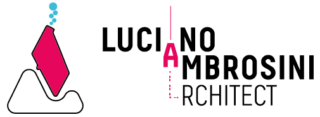This tool allows you to set (only once from the first start) the path of the folder where you installed Stable Diffusion (and related expansions such as ControlNET) on your machine. Then let’s launch Stable Diffusion locally, open the outputs folder and close the process. Since v1.1.1 is not required to run the App as a Windows Administrator, simply install your Stable Diffusion from AUTOMATIC1111 in a folder easily accessible – for instance, I have installed it on my Desktop.
v1.1.3
WinSDlauncher v1.1.3
Tab 1 – SD Main
Run the WebUI launch command;
Open the Output folder;
Close the cmd.exe process
Tab 2 – Metadata
Drag&Drop an image to read data text embedded in it;
Read (and Copy) all the SD settings stored in the image;
Tab 3 – Settings
Select the Stable Diffusion installation folder;
Select different WebUI command arguments. I have added New commands!
Overwrite/Create the “webui-user.bat” file according to the arguments selected;
the full arguments list is here.
Tab 4 – Info
Read the WinSDlauncher “Changelog” (updates);
Check the WinSDLauncher version (now the App can show if your version is updated or not);
You can download the latest one if yours is outdated;
Go to the Main webpage to get more info about it;
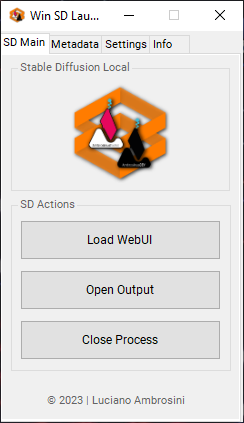
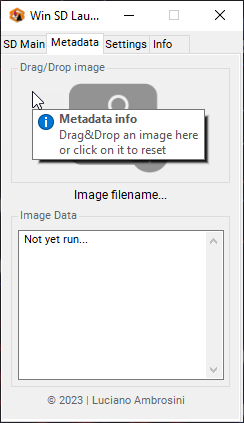
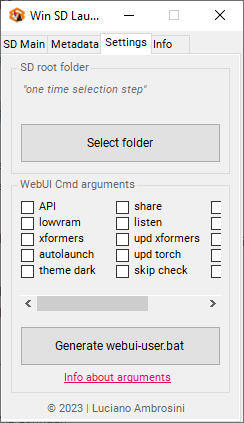
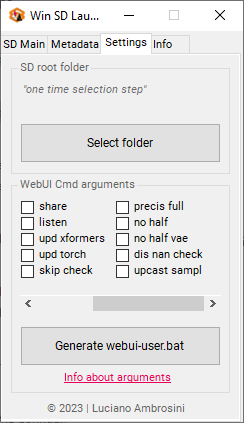
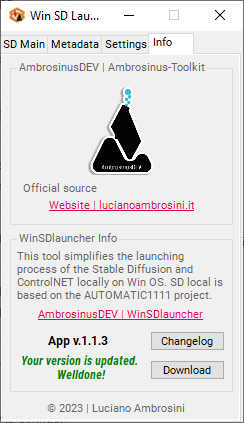
Scroll down to get more info regarding the v1.1.2 – some requirements still remain the same 😉
Download this version at the bottom of this page.
v1.1.2
WinSDlauncher v1.1.2
Tab 1 – SD Main
Run the WebUI launch command;
Open the Output folder;
Close the cmd.exe process
Tab 2 – Metadata
Drag&Drop an image to read data text embedded in it;
Read (and Copy) all the SD settings stored in the image;
Tab 3 – Settings
Select the Stable Diffusion installation folder;
Select different WebUI command arguments;
Overwrite/Create the “webui-user.bat” file according to the arguments selected;
Tab 4 – Info
Check the WinSDLauncher version;
Go to the Main webpage to get more info about it;
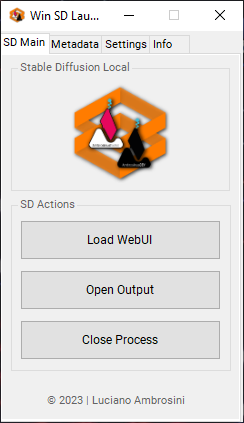
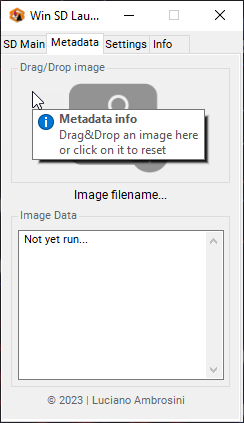
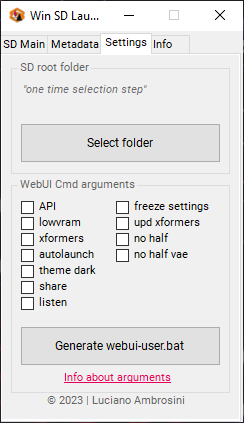

Requirements:
After the release of ControlNET v1.1 (but not fully supported by APIs), I decided to realize two video demos about how to install the AUTOMATIC1111 project with ControlNET v1.0 and v1.1 versions. The question is twofold, firstly I use Stable Difusion locally to run some Ambrosinus-Toolkit AI components inside Grasshopper (“AIeng_loc”, for instance, still uses ControlNET v1.0) and by using WinSDlauncher v1.1.2 I can configure the webui-user.bat file avoiding to load “autolaunch” argument (this is just a straightforward example). Secondly, being also a WebUI user too, I can switch very quickly between my Stable Diffusion local installations (one with ControlNET v1.0 and the other one with v1.0) by simply selecting in the “tab Settings” the proper folder.
1 -2 -3 sequence is very important
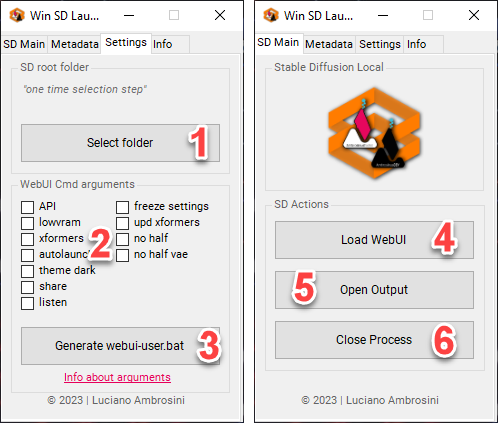
How to install ControlNET v1.0 – video here
How to install ControlNET v1.1 COMING SOON! – video here
The video below shows the version 1.1.2
Video demo
Enjoy your Design exploration! 😉
P.S.: This is my first APP/Utility for Windows OS but it is functional for its intended purpose. Please, be patient if any bugs crop up – it’s a work in progress
Download this AmbrosinusDEV tool from the link below